Ok guys here it is:
[YOUTUBE]<object width="425" height="344"><param name="movie" value="http://www.youtube.com/v/tN5QdIzTn-Q&hl=en&fs=1"></param><param name="allowFullScreen" value="true"></param><param name="allowscriptaccess" value="always"></param><embed src="http://www.youtube.com/v/tN5QdIzTn-Q&hl=en&fs=1" type="application/x-shockwave-flash" allowscriptaccess="always" allowfullscreen="true" width="425" height="344"></embed></object>[/YOUTUBE]
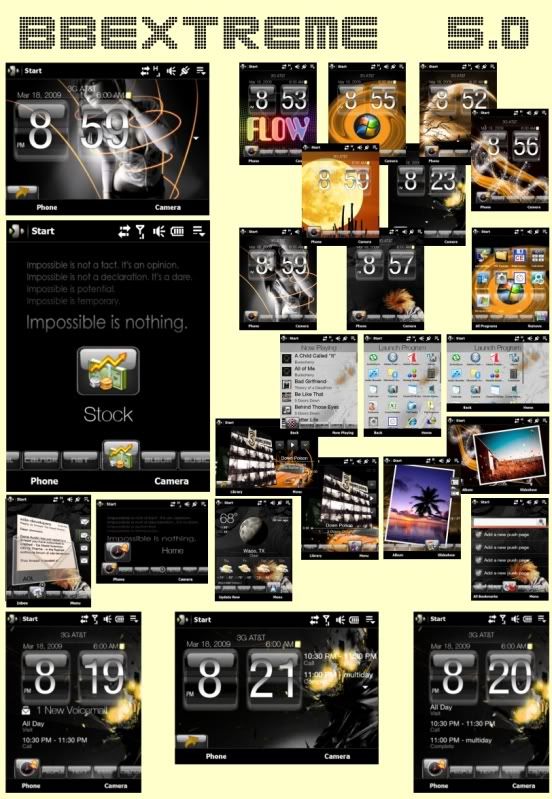
BBExtreme 5.1

Changes:
Home Tab: Removed call history and no appointments. Voicemail and valid appointments still show. Moved appointment list higher so you can see maximum of 3 now. Moved date and alarm above time, and moved carrier name to center.
Album Tab: Enlarged pictures/videos preview size for easier viewing
Music Tab: Enlarged album view and changed perspective
Internet Tab: Removed the logo/Launch Browser for better viewing since new search bar cut into screen area.
Programs Tab: Changed to 4 icon view and changed All Programs to 4 icon view
Added/New:
Background for all tabs
Removed Title on all tab pages after Home, but left it showing on the subpages.
new theme backgrounds for preview when sliding tabs
new theme background for level1 menus
MORE TO COME, and there will likely be updates and fixes as the manila port advances
Cab install:
1. Disable touchflo3d in phone Settings\Today\Items
2. Navigate to cab file and click/run it. Restart not necessary.
3. Re-enable touchflo3d in phone Settings\Today\Items
4. Go to touchflo3d Settings page and choose wallpaper. Wallpaper are installed into My Documents\My Pictures\Wallpaper.
To Uninstall:
1. Disable touchflo3d in phone Settings\Today\Items
2. Go to phone Settings\System\Remove Programs and remove the cab file.
3. Re-enable touchflo3d in phone Settings\Today\Items
Download HERE:
[YOUTUBE]<object width="425" height="344"><param name="movie" value="http://www.youtube.com/v/tN5QdIzTn-Q&hl=en&fs=1"></param><param name="allowFullScreen" value="true"></param><param name="allowscriptaccess" value="always"></param><embed src="http://www.youtube.com/v/tN5QdIzTn-Q&hl=en&fs=1" type="application/x-shockwave-flash" allowscriptaccess="always" allowfullscreen="true" width="425" height="344"></embed></object>[/YOUTUBE]
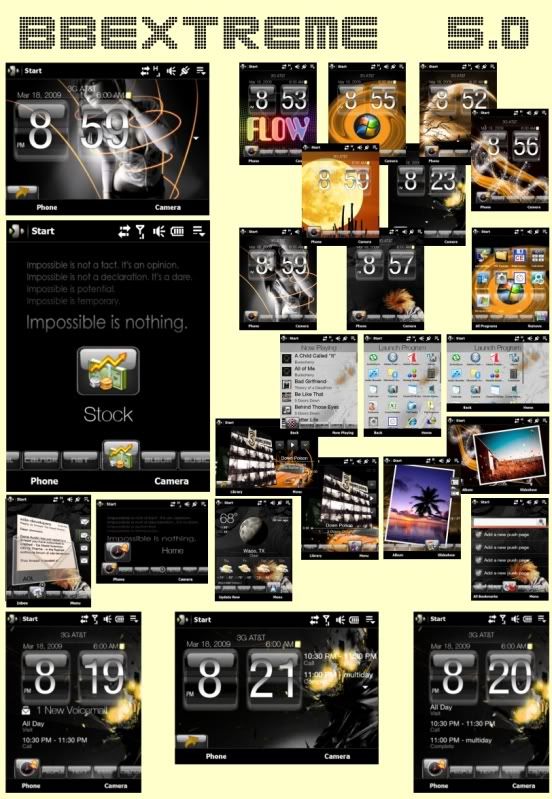
BBExtreme 5.1

Changes:
Home Tab: Removed call history and no appointments. Voicemail and valid appointments still show. Moved appointment list higher so you can see maximum of 3 now. Moved date and alarm above time, and moved carrier name to center.
Album Tab: Enlarged pictures/videos preview size for easier viewing
Music Tab: Enlarged album view and changed perspective
Internet Tab: Removed the logo/Launch Browser for better viewing since new search bar cut into screen area.
Programs Tab: Changed to 4 icon view and changed All Programs to 4 icon view
Added/New:
Background for all tabs
Removed Title on all tab pages after Home, but left it showing on the subpages.
new theme backgrounds for preview when sliding tabs
new theme background for level1 menus
MORE TO COME, and there will likely be updates and fixes as the manila port advances
Cab install:
1. Disable touchflo3d in phone Settings\Today\Items
2. Navigate to cab file and click/run it. Restart not necessary.
3. Re-enable touchflo3d in phone Settings\Today\Items
4. Go to touchflo3d Settings page and choose wallpaper. Wallpaper are installed into My Documents\My Pictures\Wallpaper.
To Uninstall:
1. Disable touchflo3d in phone Settings\Today\Items
2. Go to phone Settings\System\Remove Programs and remove the cab file.
3. Re-enable touchflo3d in phone Settings\Today\Items
Download HERE:
Attachments
Last edited by a moderator:
