<edit>
This thread has changed alot over the pages, so I want to organize everything on this first post.
What I've modified so far:
-Signal strength bars
-Wifi bars
-EV icons
-1x icons
-4G icons
All of the above are available in blue, green, orange, pink, red, teal, and yellow. The signal bars are also available in white with a black vertical stripe.
Recently Added:
MegaMan lifebar type signal indicators
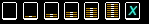
Christmas Tree!

They are all available for download here:
Choorp.com - Palm Pre Repository
How to use the custom images:
(I dont have SFTP setup on my Pre yet, so this tutorial is for doing this via root access. Also, if you want to copy and paste the commands into PuTTY or other program, put the new images on your Pre via USB mode in the main directory)
I'm just gonna start off at the point where you have root access.
1. Mount the file system as read/write
2. Copy your new files from the Pre USB drive to /usr/lib/luna/system/luna-systemui/images. Let's use the red signal strength images as an example. This will also rename the file to the correct name so the Pre will see it and use it.
3. Restart LunaSysMgr to see your new images.
4. Mount your filesystem as read only.
5. You're done!
Reference:
When copied to /luna-systemui/images/, the files must be copied to:
EV and 4G icons - network-evdo-connected.png and network-evdo-dormant.png
1X icons - network-1x-connected.png and network-1x-dormant.png
Signal Strength icons - rssi-1.png (The number being the number of bars)
Wifi - wifi-0.png wifi-1.png wifi-2.png wifi-3.png
</edit>
I was just kinda curious about how people have been customizing their Pre. I haven't done too much yet, just changed the EVDO icons, bars color, battery percentage, carrier text, and a few other little things.
Post screen captures of your customized Pres! What have you done so far?

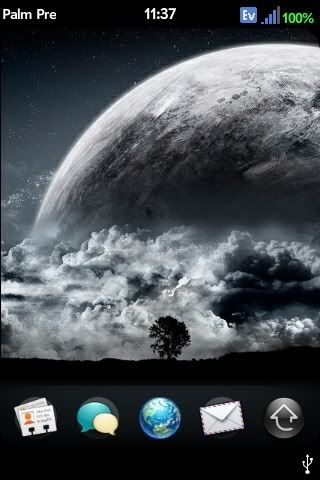
My Dialer: (from Webos-internals.org)

original info was found here:
This thread has changed alot over the pages, so I want to organize everything on this first post.
What I've modified so far:
-Signal strength bars
-Wifi bars
-EV icons
-1x icons
-4G icons
All of the above are available in blue, green, orange, pink, red, teal, and yellow. The signal bars are also available in white with a black vertical stripe.
Recently Added:
MegaMan lifebar type signal indicators
Christmas Tree!
They are all available for download here:
Choorp.com - Palm Pre Repository
How to use the custom images:
(I dont have SFTP setup on my Pre yet, so this tutorial is for doing this via root access. Also, if you want to copy and paste the commands into PuTTY or other program, put the new images on your Pre via USB mode in the main directory)
I'm just gonna start off at the point where you have root access.
1. Mount the file system as read/write
Code:
mount -o remount,rw /2. Copy your new files from the Pre USB drive to /usr/lib/luna/system/luna-systemui/images. Let's use the red signal strength images as an example. This will also rename the file to the correct name so the Pre will see it and use it.
Code:
cp /media/internal/red-rssi-1.png /usr/lib/luna/system/luna-systemui/images/rssi-1.png
cp /media/internal/red-rssi-2.png /usr/lib/luna/system/luna-systemui/images/rssi-2.png
cp /media/internal/red-rssi-3.png /usr/lib/luna/system/luna-systemui/images/rssi-3.png
cp /media/internal/red-rssi-4.png /usr/lib/luna/system/luna-systemui/images/rssi-4.png
cp /media/internal/red-rssi-5.png /usr/lib/luna/system/luna-systemui/images/rssi-5.png
cp /media/internal/red-rssi-error.png /usr/lib/luna/system/luna-systemui/images/rssi-error.png3. Restart LunaSysMgr to see your new images.
Code:
stop LunaSysMgr && start LunaSysMgr4. Mount your filesystem as read only.
Code:
mount -o remount,ro /5. You're done!
Reference:
When copied to /luna-systemui/images/, the files must be copied to:
EV and 4G icons - network-evdo-connected.png and network-evdo-dormant.png
1X icons - network-1x-connected.png and network-1x-dormant.png
Signal Strength icons - rssi-1.png (The number being the number of bars)
Wifi - wifi-0.png wifi-1.png wifi-2.png wifi-3.png
</edit>
I was just kinda curious about how people have been customizing their Pre. I haven't done too much yet, just changed the EVDO icons, bars color, battery percentage, carrier text, and a few other little things.
Post screen captures of your customized Pres! What have you done so far?
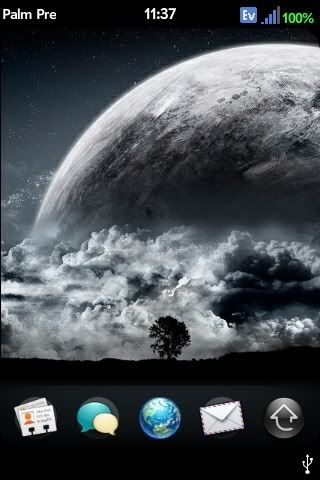
My Dialer: (from Webos-internals.org)

original info was found here:
Code:
http://forums.precentral.net/palm-pre-tips-information-resources/195807-modify-your-signal-strength-wifi-ev-1x-icons.html