Hey guys I just got sick of not having everything match my pretty sweet default theme for the diamond so I made a ThrottleLock skin to go along with it. I only spent a few minutes on it like maybe 20 so its not amazing but its pretty decent. hope you all like it, give me feedback...
Screenshots:
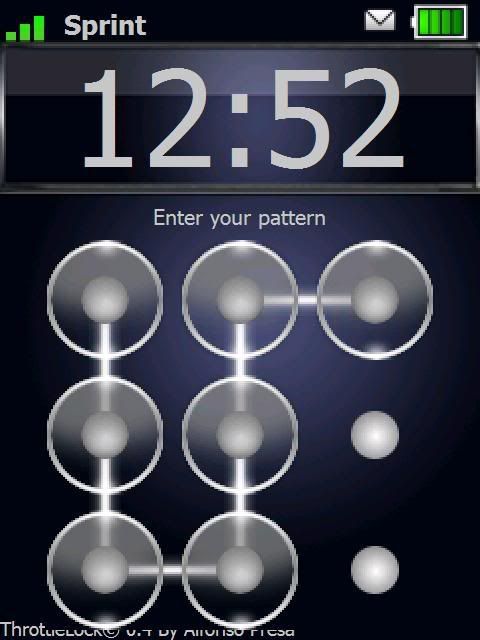
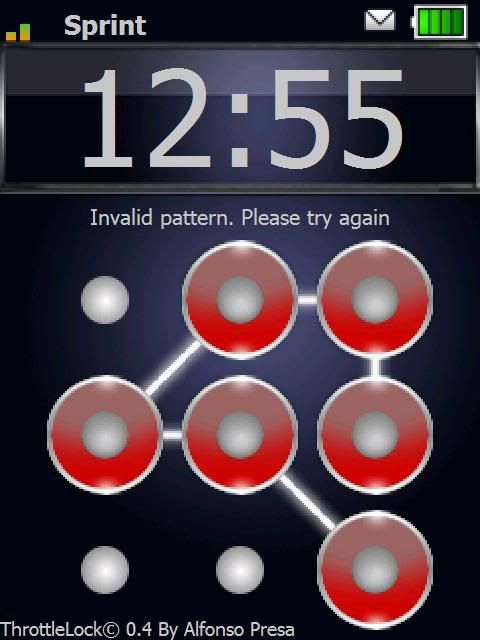
Install:
Go to throttle lock folder on your phone.
Copy the "Diamond" folder into the "skins" folder.
Open ThrottleLock Config
Under skin select Diamond
Press save
load up throttlelock and it should be all set!
Download:
http://rapidshare.com/files/165547518/Diamond_ThrottleLock.rar.html
Enjoy!
-VenumX
Screenshots:
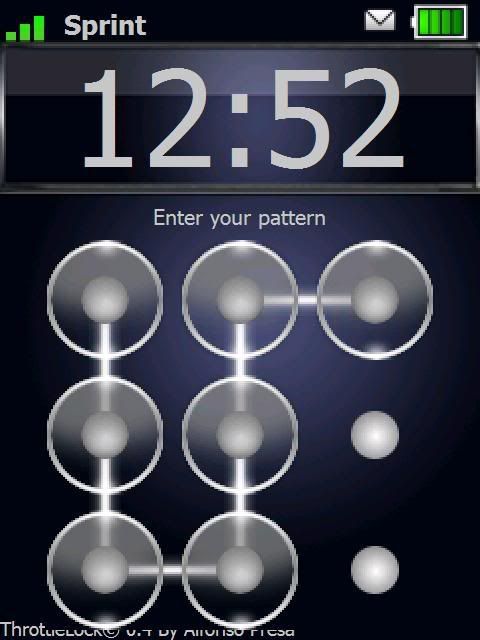
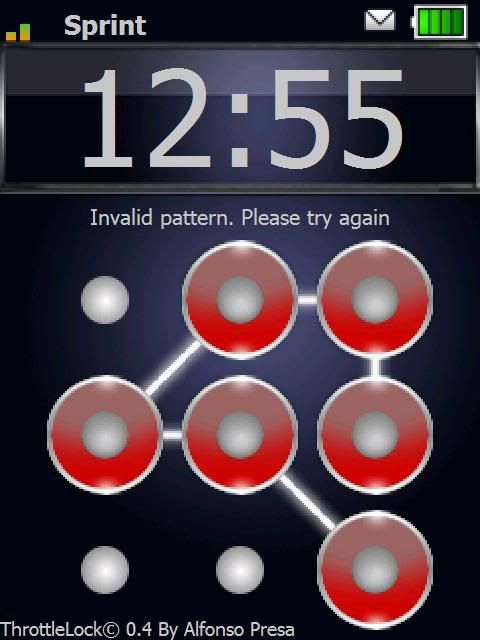
Install:
Go to throttle lock folder on your phone.
Copy the "Diamond" folder into the "skins" folder.
Open ThrottleLock Config
Under skin select Diamond
Press save
load up throttlelock and it should be all set!
Download:
http://rapidshare.com/files/165547518/Diamond_ThrottleLock.rar.html
Enjoy!
-VenumX
Attachments
Last edited by a moderator:
