well that is the htchomeplug-in that will work so far on only HTC devices WM5 and WM6 compatible. you can find it here: https://www.androidmobilejunkie.com/showthread.php?t=140038
Once you have downloaded follow these easy steps:
1. Place CAB File on your storage card
2. Run the cab file and install to the devices main memory
3. Go to Start/File Explorer/ Program Files/ HTC Home Customizer
4. Open the program
5. upon prompt it will ask you to download applicable applications to allow the program to run correctly and select yes.
6. Once download is complete you will come up to a screen that looks like this
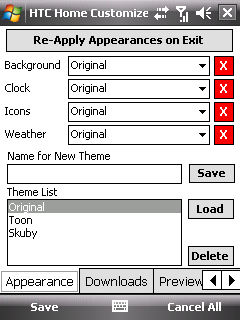
7. Than go to Downloads and download all appearances. (this will take around 10-15 minutes.)
8. Once that is complete go to the appearences tab and select the clock, icons, background, and weather skin that you would like to use.
9. Exit out of the customizer and look what your new homescreen looks like.
Once you have downloaded follow these easy steps:
1. Place CAB File on your storage card
2. Run the cab file and install to the devices main memory
3. Go to Start/File Explorer/ Program Files/ HTC Home Customizer
4. Open the program
5. upon prompt it will ask you to download applicable applications to allow the program to run correctly and select yes.
6. Once download is complete you will come up to a screen that looks like this
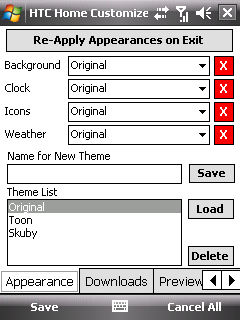
7. Than go to Downloads and download all appearances. (this will take around 10-15 minutes.)
8. Once that is complete go to the appearences tab and select the clock, icons, background, and weather skin that you would like to use.
9. Exit out of the customizer and look what your new homescreen looks like.
